In today’s competitive digital landscape, Facebook Ads have become a powerful tool for online stores looking to boost sales, increase brand visibility, and drive targeted traffic. With over 3 billion active users, Facebook provides unparalleled access to potential customers, making it a crucial platform for e-commerce businesses.
But simply running ads isn’t enough—you need a well-planned strategy to ensure maximum return on investment (ROI). In this guide, we’ll explore everything you need to know about Facebook Ads for online stores, from ad formats and targeting strategies to budgeting and optimisation techniques.
By the end of this post, you will have actionable insights to create high-converting Facebook ad campaigns that drive revenue and growth.
Why Facebook Ads Matter for E-commerce
Before diving into strategies, let’s explore why Facebook Ads are essential for online stores:
- Massive Audience Reach – With billions of users, Facebook provides access to a global audience.
- Advanced Targeting Options – You can target potential customers based on demographics, interests, behaviours, and even past interactions with your brand.
- Cost-Effective Targeted Advertising – With proper optimisation, you can achieve high ROI with relatively low ad spend.
- Retargeting Capabilities – Facebook allows you to re-engage visitors who have shown interest in your products but haven’t converted.
- Seamless Shopping Experience – Features like Facebook Shops and Instant Experience Ads enhance the customer journey within the platform.
Setting Up Your Facebook Ads Account
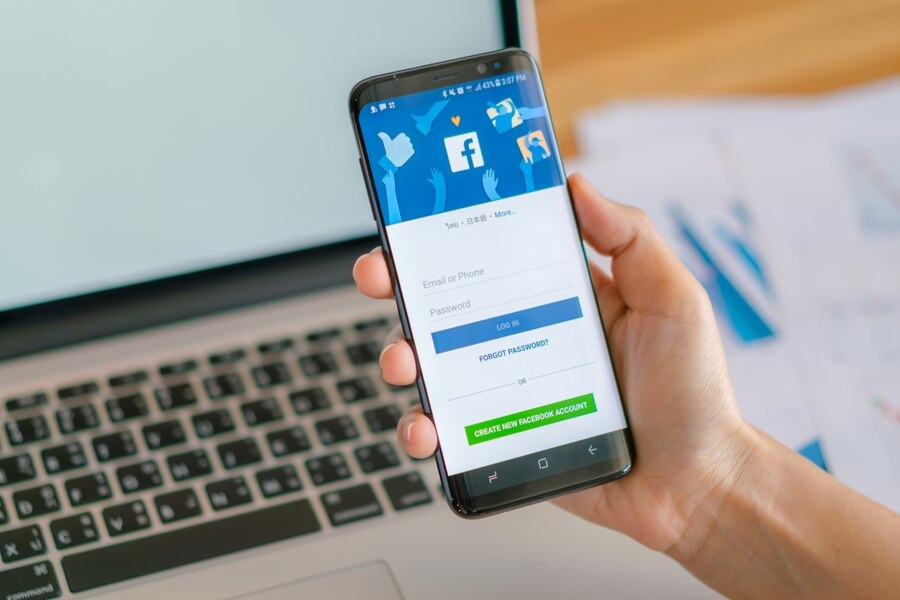
Step 1: Create a Business Manager Account
To run Facebook Ads, you need a Facebook Business Manager account. Here’s how to set it up:
- Go to business.facebook.com.
- Click “Create Account” and enter your business details.
- Add your Facebook Page and Ad Account.
- Set up payment information.
Step 2: Install the Facebook Pixel
The Facebook Pixel is a crucial tracking tool that helps monitor user activity on your website. To install it:
- Go to Events Manager in Facebook Business Manager.
- Click “Add a Data Source” and select Facebook Pixel.
- Copy the Pixel code and insert it into your website’s header.
- Verify the installation using the Pixel Helper Chrome extension.
Step 3: Define Your Campaign Objectives
Facebook offers various campaign objectives based on your business goals:
- Awareness (Brand Awareness, Reach)
- Consideration (Traffic, Engagement, Video Views, Lead Generation)
- Conversion (Sales, Catalogue Sales, Store Traffic)
For e-commerce, the Conversions and Catalogue Sales objectives are the most effective.
Facebook Ad Formats for E-commerce

Choosing the right ad format is key to engaging your audience. Here are the best options for online stores:
1. Carousel Ads
- Showcase multiple products in a single ad.
- Allows users to swipe through different images.
- Ideal for displaying product variations or collections.
2. Single Image Ads
- Simple yet effective format.
- Use high-quality visuals and persuasive ad copy.
- Best for highlighting individual products.
3. Video Ads
- Engaging and informative.
- Works well for demonstrating product features.
- Great for storytelling and brand awareness.
4. Dynamic Product Ads (DPA)
- Automatically retarget users with products they viewed.
- Uses your product catalogue to display relevant ads.
- Ideal for recapturing potential customers.
5. Collection Ads
- Mobile-first ad format.
- Allows users to browse products directly on Facebook.
- Enhances the shopping experience without leaving the app.
Targeting Strategies for Maximum ROI
One of the biggest advantages of Facebook Ads is its powerful targeting options. Here’s how to reach the right audience:
1. Custom Audiences
Target users who have already interacted with your business:
- Website visitors (via Facebook Pixel)
- Email subscribers
- Social media followers
2. Lookalike Audiences
Expand your reach by targeting users similar to your existing customers. Create a Lookalike Audience based on:
- Previous buyers
- High-value website visitors
- Engaged social media users
3. Interest-Based Targeting
Target users based on their interests and online behaviour. Some e-commerce-related interests include:
- Online shopping
- Facebook ads for online stores
- Specific product categories (e.g., fashion, tech gadgets)
- Competitor brands
4. Behavioural Targeting
Facebook allows you to target users based on actions they’ve taken online, such as:
- Recent purchase behaviour
- Frequent online shoppers
- Engagement with specific types of content
Budgeting & Bidding Strategies
How much should you spend on Facebook Ads? Here are some key budgeting strategies:
1. Set a Daily or Lifetime Budget
- Daily Budget: Allocates a set amount per day.
- Lifetime Budget: Distributes the budget over the campaign’s duration.
2. Choose the Right Bidding Strategy
Facebook offers different bidding options, including:
- Lowest Cost (Automatic Bidding) – Facebook optimises for the cheapest conversions.
- Cost Cap – Sets a maximum cost per acquisition (CPA).
- Bid Cap – Manually controls how much you’re willing to bid per action.
Optimising Your Facebook Ads for Better Performance

1. A/B Testing
Run different variations of your ads to determine what works best:
- Test different headlines, images, and CTAs.
- Compare various audience segments.
2. Monitor Key Metrics
Track performance using Facebook Ads Manager. Key metrics to monitor include:
- Click-Through Rate (CTR) – Measures engagement.
- Conversion Rate – Shows how many clicks result in sales.
- Return on Ad Spend (ROAS) – Determines profitability.
3. Retargeting Campaigns
Retarget users who abandoned their carts or browsed your products but didn’t purchase:
- Cart Abandonment Ads
- Recent Visitors Retargeting
Next Steps to Follow!
Facebook Ads offer immense potential for scaling your e-commerce business, but success requires a strategic approach. By using the right ad formats, targeting techniques, and optimisation strategies, you can drive consistent sales and maximise ROI.
Are you ready to take your e-commerce paid ads to the next level? Start by setting up a campaign today and experiment with different strategies to find what works best for your brand.
Need expert help with Facebook Ads? Contact us today for a free consultation!


